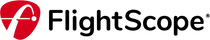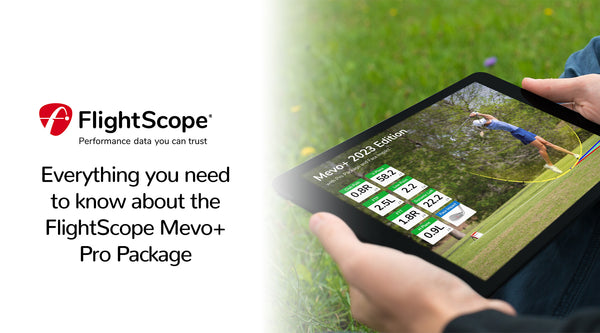Every golfer knows the feeling of watching a seemingly perfect shot sail through the air, only for it to end up in a bunker short of the green or bound into the rough over the back.
Golf is a difficult game as is, but one thing completely within our control as golfers is knowing how far we hit each club in the bag. Most people might have a general idea, but until you see the actual data and put yourself to the test – you can never be completely sure.
So, in search of consistency and a desire to know exactly how far I hit the ball, I purchased a FlightScope Mevo in 2019. And in the years since, I’ve used it on a regular basis to dial in my distances.
Here’s how you can too:
Dialling in your distances
When I’m doing club gapping I always structure my sessions by starting with the shortest club in my bag (58-degree) and working upwards.
If you have never done club gapping, I think a good place to start is hitting at least five solid shots with each club in your bag. I wouldn’t worry as much about the distance of each shot as you can review all the data at the end of your session, but just focus on hitting the same shot and making decent contact.
The key here is consistency. So, whether you hit your full 7-iron 120 yards or 190 yards, you want it to be repeatable.
When using Mevo, it is important to remember to change the club on the app so you get an accurate review of your data at the end. Once you have gone through each club in your bag, then you can review the data.
Reviewing the data
At the end of your session you should have a good spread of data to work from. The FS Golf app does the calculations for you, so you will be able to see the averages of each club in your bag.
It should be noted that in order to get accurate results it will be important for you to delete any outliers/mishits. For example, let’s say you hit four 7-irons during your session; If three of them went 160 yards but one of them was a complete mishit that went 125 yards, this will affect your average with that club. If you delete this mishit from your data sheet, you will get a more accurate average to work from.
Once you have gone through your data, it should look something like this:

*You can change between imperial and metric measurement units by clicking on ‘Measurement Units’ under Settings
So by looking at the data above, I can get a great idea on how far I typically carry my irons and use this as a guide for club selection on the golf course. I would even advise printing out your data table and taking it with you when you play.
Certainly, distance is fluid and may differ slightly on a day-to-day basis – so it’s important to check your distances regularly. But this exercise provides a great base to work from.
For more information on club gapping, click here.