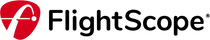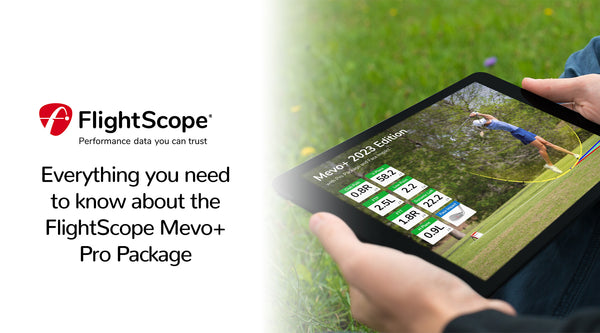First introduced in March 2017 and priced at under $500, the FlightScope Mevo is the entry level radar in the FlightScope range.
The pocket sized portable launch monitor gives users the ability to take practice to another level by providing real-time feedback on aspects such as carry distance, club head speed and ball speed.
And while the device's firmware has been updated over the years to offer increased performance, Mevo’s addition to the FS Golf app, which serves as an upgrade to the older FS Mevo app, is a game changer.
Using the FS Golf app with Mevo offers a multitude of benefits, ranging from better graphics and increased personalization to the introduction of data margins and challenges.
Increased personalization and shareability
When setting up a session on the FS Golf app, users are able to adjust their altitude between sea level and their current location, while there is also an option to select the type of golf ball being used – which can be particularly useful considering the limitations associated with range balls.
The personalization further extends to clubs, as in addition to adjusting what clubs are in use, users are now able to input the exact specifications of the club they are using (eg. Callaway Epic Flash driver).
The FS Golf app also offers increased shareability, as users are able to share their swing videos and data straight from the app to their coach, friends and social media platforms.
Improved graphics
The app offers improved graphics to further increase the Mevo user experience.
Eight data points appear across the screen as standard while using Mevo, including; carry distance, club head speed, ball speed, spin rate, smash factor, launch angle, height and flight time.
These data points can be further customized into imperial or metric units, while the ball flight of each shot can also be viewed from a side-on angle in tracer format.
Data margins experience
A main offering that comes with the FS Golf app is the ability to set data margins to further increase the effectiveness of practice sessions for golfers of all skill levels.
Within data margins, users will be able to track any or all of the eight parameters that Mevo provides and set a higher and lower limit for these parameters.
For example, if you typically hit your 8-iron 140 yards, the data margins could be set to a lower limit of 135 yards and a higher limit of 145 yards – which provides a landing zone of 10 yards to play with.
When using data margins the FS Golf app provides instant visual performance data feedback, as a shot that falls within the set data margins will be marked in green, while a shot which falls outside will be marked in red.
This distance control feature will help golfers of all skill levels to not only dial in their distances, but test the consistency of any chosen aspect of their game. It is also a useful feature for a club gapping exercise (Club Gapping with Mevo: Getting Started).
An added benefit is the option to switch on voice activation for a chosen data parameter. So, rather than having to check your device after every shot, your Mevo will call out the data for you.
Challenges
Another exciting offering is the introduction of a series of challenges to make practice not only more competitive, but more enjoyable. The challenges can be used alone or as a game between friends.
There are three challenges on offer, namely; the PGA challenge, which pits users against PGA/LPGA Tour standards; the range competition, which allows users to test their precision and accuracy; and the long drive competition.
Using the app
The FS Golf app is available for free on iOS and Android with Mevo.
In order to use the app, users need to either create a free FlightScope account or login with existing details. After logging in, there will be an option to select the FlightScope device being used, which in this case would be Mevo.
It is important to always ensure that the firmware on your Mevo device is up to date with the latest firmware.
In order to do this, head to the ‘Settings’ tab on the home page and click on ‘Radar Settings’. There will be an option to download the latest firmware for Mevo, which will update the device to the latest version.