FlightScope, the global leader and pioneer in tracking and analyzing sports performance data, utilizes its patented Fusion Tracking technology, which combines 3D Doppler radar with synchronized image processing for unparalleled precision. Renowned for its accuracy and ease of use, FlightScope sets the standard in tracking technology, empowering coaches and players to measure and analyze every aspect of performance with unmatched accuracy.
Available X3B Data

Pitching Data
Pitch Release Vertical
Pitch Release Horizontal
Spin Rate
Pitch Spin Direction
Pitch Tilt
Release Height
Release Side
Extension
Break Vertical
Break Induced Vertical
Break Horizontal
Strike Zone Height
Strike Zone Side
Plate Speed
Approach Angle Vertical
Approach Angle Horizontal

Pitching Data
pfxx
pfxz
x0
y0
z0
vx0
vy0
vz0
ax
ay
az
px
pz
Pitch Poly X
Pitch Poly Y
Pitch Poly Z

Hitting Data
Launch Angle Vertical
Launch Angle Horizontal
Carry
Flight Time
Why Choose FlightScope X3B?
Portable, Non-intrusive
Technology that accurately captures in-game and practice data in indoor and outdoor environments.
You Own the Data
FlightScope Cloud provides data
visualization and tables to facilitate
player development and recruiting.
Video Integration
Action video clips are automatically
created from any camera source via
FS Video Clipper and uploaded to
FlightScope Cloud for review with
session data.
Pitch Tagging
All players can be tagged for post-game review, analysis, and improved player development plans.
Indoor/outdoor
Tripod included for portable use
in any environment, both indoors
and outdoors.
Software
Developed and designed with input from coaches and umpires, FS Baseball enhances the user experience and drives player development.
Different Session Types
Review data and video from Game, Scrimmage, Bullpen, Batting Practice, or Live BP sessions.


Automatically Syncs Data
Game and Scrimmage data, as well as data from Bullpen, Batting Practice, and Live BP training sessions will automatically sync to FS Cloud.
Customizable Interface
Select up to a four tile layout with multiple on- screen combinations including radar data, cameras, stadium view, charts, and tagging.
Analyze Custom Reports
Detailed player, game, team reporting and analysis.
The FlightScope Cloud online platform provides users with detailed feedback from Bullpen, Batting Practice, Live BP, Game, and Scrimmage sessions. Create a team development program using performance data analytics and reporting tools that you can trust.
FlightScope Cloud is an optional purchase. One year of FlightScope Cloud costs $995. If two or more years purchased upfront, the cost is $750 per year.
*Customer must purchase FlightScope Cloud to enable CSV exports
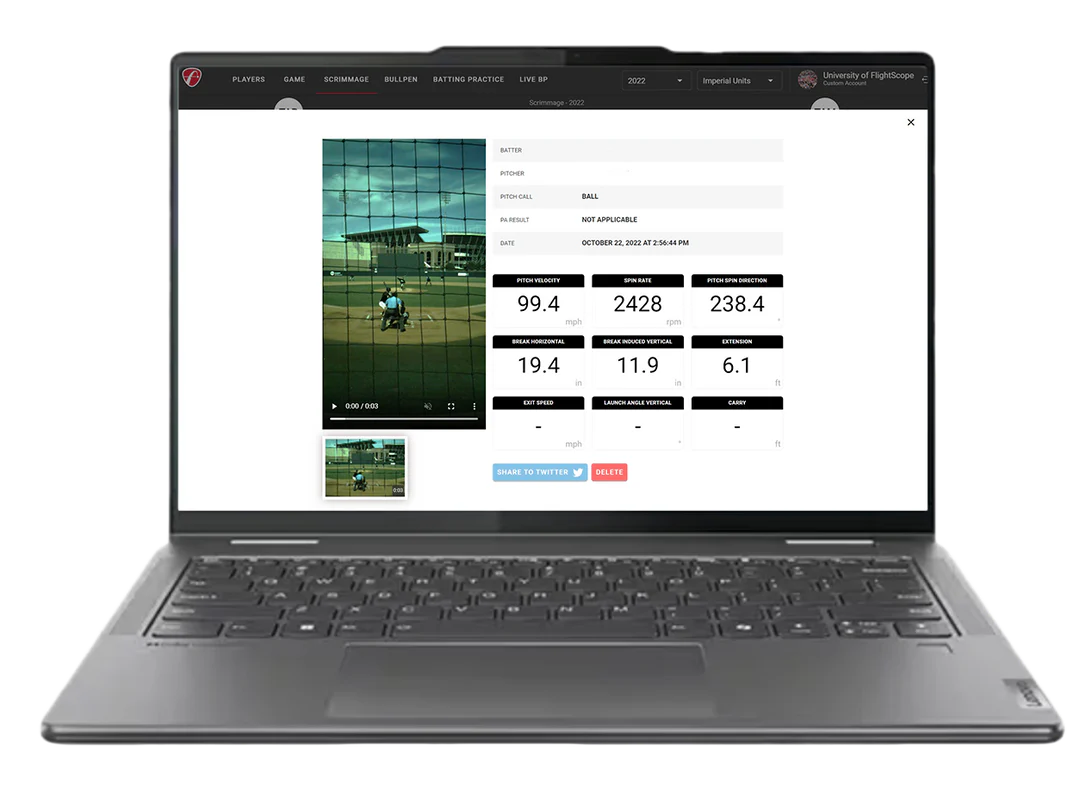
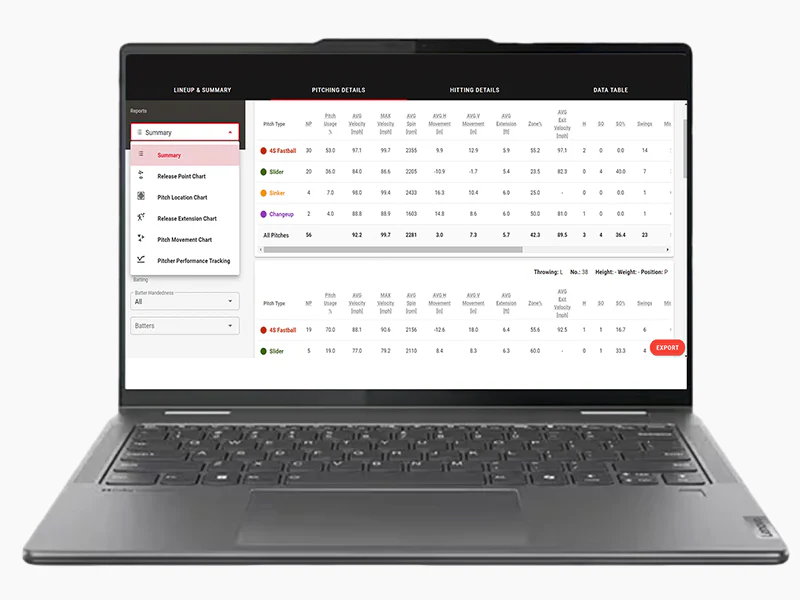
Online Reporting
Game Reports
Pitching summary
Pitch usage percentage
Average velocity (mph)
Average spin (rpm)
Average horizontal movement (in)
Average vertical movement (in)
Zone percentage
Strike out percentage
Swings and misses
Swing percentage
Whiff percentage
Swinging strike percentage
Z swing percentage
Z contact percentage
O swing percentage
O contact percentage
Player Reports
Analyze player performance with in-depth hitting and pitching reports including release, extension, pitch location, pitch movement, and spray charts.

Baseball Video Clipper
Data and Video Combined
Review data and video from Practice, Bullpen, or In-Game together on one screen.
Multiple Camera Angles
Record precise moments of action with multiple cameras to analyze player mechanics from different angles.
Customize Video Capture
Choose when each video is clipped to gather as much action before a hit or pitch for in-depth analysis.

FS MultiCam App
Connect up to two mobile devices to view different angles in FS Baseball and FS Cloud, complete with side-by-side data from each pitch and hit.
X3B Testimonial
X3B Users
What’s Included:
X3B tracking radar
Windows PC
FlightScope software
Professional Leica laser measuring device
Heavy-duty tripod
FlightScope backpack
FlightScope hard side rolling case
$13,995
*Special available until 12/31/2025
Retail Price $15,995

FlightScope X3B Overview
Testimonials
X3B in Action
Your Questions Answered
General
- X3B radar unit
- Robust PC
- FlightScope software
- Professional Leica laser measuring device
- Heavy-duty tripod
- FlightScope backpack
- FlightScope hardside rolling case
FlightScope Products are guaranteed to be free of workmanship and material defects for a period of twelve (12) months. Third-party equipment, software and accessories are covered by the warranties provided by the original manufacturers of these items. Repairs of Products are guaranteed to be free of workmanship and material defects for a period of three (3) months from the repair date.
Warranty DOES NOT cover:
- Damage or malfunctions, and expenses incurred in the process of diagnosing and/or repairing damage or malfunctions resulting from
- Normal wear and tear
- Service or modifications by other than FlightScope’s authorized repair centers
- Use of the Product in a manner that is inconsistent with its manual or labeling
- Acts of nature (including, without limitation, floods, fire, earthquake, or acts of war or civil emergency
- Nonconforming utilities (including, without limitation, electrical power supplies) including damage caused by lightning, power surges, brown-outs, and wrong voltage use
- Performance and life of rechargeable batteries
Yes. The X3B will capture pitch and hit data while charging.
4-6 Hours
6 lbs
7-10 Business Days
The X3B data is tracked using FS Baseball, which is a Windows based application. All purchases include a Windows laptop PC with FS Baseball preloaded. FS Baseball can not be installed on iPhone, iPad, Mac, and Android devices.
FS Multicam is an accessory app to record different camera angles in FS Baseball. FS Multicam is compatible with iPhone, iPad, and Android devices.
Data
Pitching Data
• Pitch velocity • Spin rate • Pitch release vertical • Pitch release horizontal • Pitch spin direction (degrees) • Pitch tilt (clock) • Release height • Release side • Extension • Break induced vertical • Break horizontal • Break vertical • Strike zone height • Strike zone side • Plate speed • Approach angle vertical • Approach angle horizontal • Pitch time • pfxx • pfxz • x0 • y0 • z0 • vx0 • vy0 • vz0 • ax • ay • az • px
Hitting Data
• Exit velocity • Launch angle vertical • Launch angle horizontal • Carry distance • Flight time • Hit landing side • Hit landing forward
No
Yes. Through a USB-HDMI adapter, all data parameters can be viewed on your screen of choice.
Download the guide here
Setup
Yes, during Game, Scrimmage, and Live BP sessions, pitch and hit data will be recorded. During Bullpen sessions, only pitch data will be recorded. During Batting Practice sessions, only hit data will be recorded.
Yes. Indoor lights must be LED lights as fluorescent lights will cause interference with the X3B tracking. We require at least 300 lux of luminosity.
50 ft
For bullpen sessions, the X3B can be as close as 8’2” behind the back tip of home plate. For all other session types, including Scrimmages, Games, Batting Practices, and Live Batting Practices, the X3B can be as close as 14’9” behind the back tip of home plate.
Indoor lights must be LED lights as fluorescent lights will cause interference with the X3B tracking. We require at least 300 lux of luminosity.
The minimum height is calculated based on the setback distance. We recommend a height of at least 6’6” for any session.
We recommend keeping the X3B in-line with home plate, the pitching rubber, and 2nd base. Data quality can not be guaranteed if offset greater than 3 feet to the left or right.
Yes. We recommend no more than one layer of fence or net. Aim X3B camera hole through fence hole.
Yes
Hardware
Max: 122°F/50°C Min: 32°F/0°C
No. General rule of thumb is to handle it as a laptop. If it begins to rain, hail, or snow, take it down.
12”x10”x2”
FS Cloud
Enter baseball.flightscope.cloud in your web browser.
FlightScope Cloud is an optional purchase. One year of FS Cloud costs $995. If two or more years purchased upfront, the cost is $750 per year.
Baseball Video Clipper
Baseball Video Clipper is a PC app that is included with a FlightScope Cloud purchase. It is an application that automatically cuts any video, and syncs that specific video with each triggered event recorded from the X3B.
In the upper left hand corner under the video tab, ‘Match video with first timeline event’ will place the beginning of the video at the first timestamp of the X3B from the selected session. From there, toggle the video to line up the first triggered event from the X3B.
Before you upload any video, ensure ‘use webm video format’ is checked before exporting the clip. This is found on the upper left corner under the Video tab.

















