Mevo+ Pro Package Activation
The new FlightScope Mevo+ Pro Package must be activated in the FS Golf app before it's ready to use. Make sure you've completed the registration process in the app before you begin. You can find instructions for that process here.
To complete the activation process, follow these steps:
1. Make sure you're connected to Wi-Fi with internet and not your Mevo+ to begin activation.

2. Open the FS Golf App and select the Settings menu.
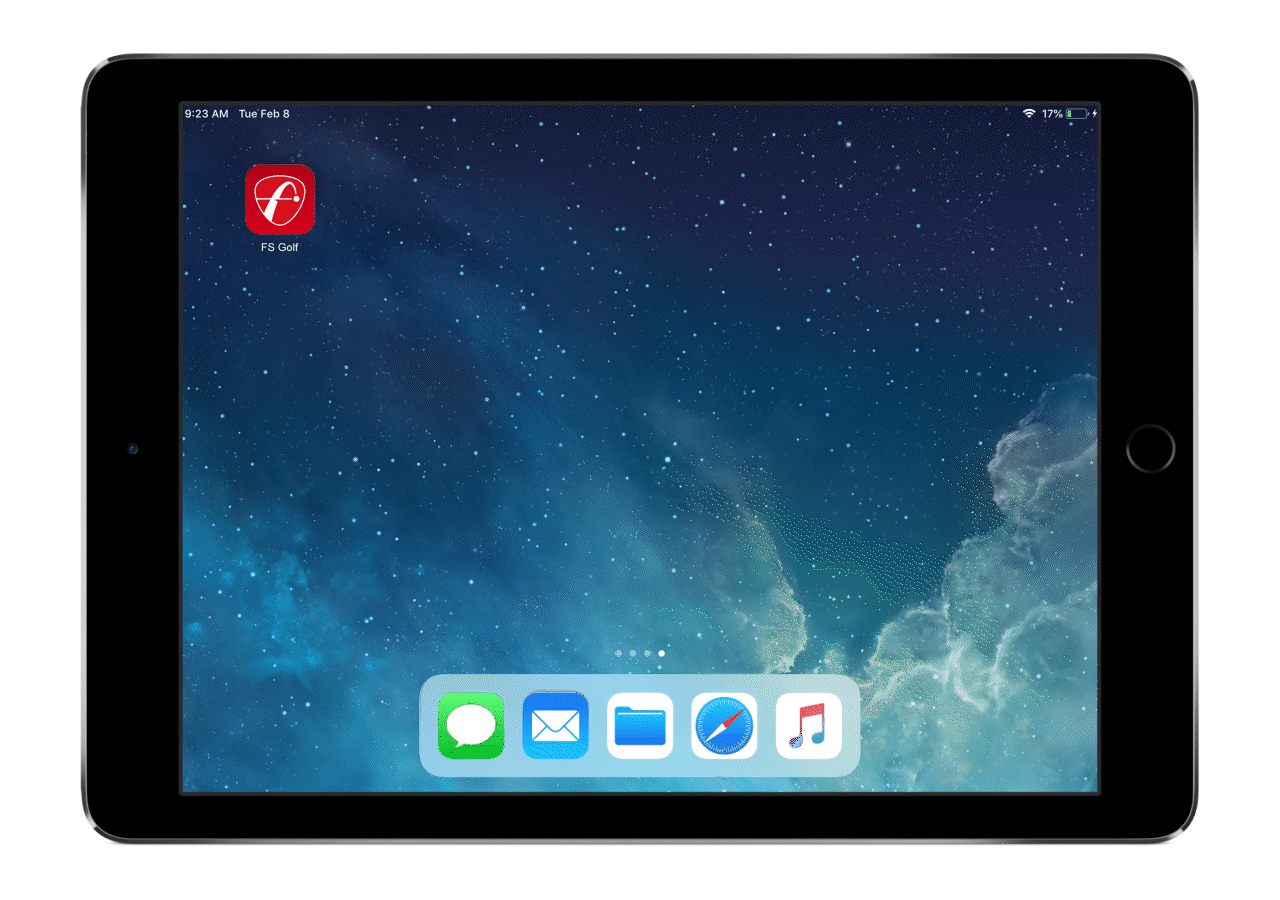
3. Select "Activate Mevo+ Pro Package".

4. Enter the activation code you received via email.

5. Connect your mobile device to the Mevo+.

6. Press "Complete activation".

You have successfully activated your Mevo+ Pro Package.

If you need further assistance, our Customer Care team is available.




