Pro Package and Face Impact Location Software Add-ons for Your Mevo Gen2 or Mevo+
Elevate your Mevo Gen2 or Mevo+ experience with the Pro Package and Face Impact Location add-ons. Investing in the Pro Package and Face Impact location add-ons transforms the Mevo Gen2 or Mevo+ into a powerful training tool that provides a competitive edge. If you are looking to improve your game, enhance your lessons, or add to the club fitting experience, these add-ons are for you!
Understand your swing
Data parameters like club path, face angle, and face impact location help you identify swing tendencies and areas that need improvement like never before. Hitting a big slice? Check your data and make adjustments.
Improve consistency
Face Impact Location gives you the data and visualizations you need to work on consistently making contact with the center of the face. All of your shots are saved so you can track your progress over time.
Added Data Parameters
Pro Package and Face Impact Location add-ons include 13 additional data parameters to help you understand your swing and ball flight like never before.
Available Data Parameters



Additional Benefits
Exclusive features and benefits included for Pro Package and Face Impact Location users
Face Impact Location
View the precise location of impact for every club and compare it to the data for that shot. Face Impact Location also adds two additional data parameters: lateral impact and vertical impact.
Select Face Impact Location as a data parameter on the Trajectory screen in the FS Golf App, or select it as the only screen you see. You can also utilize the entire D-Plane dataset with Face Impact Location to analyze every aspect of your swing and discover areas of improvement.
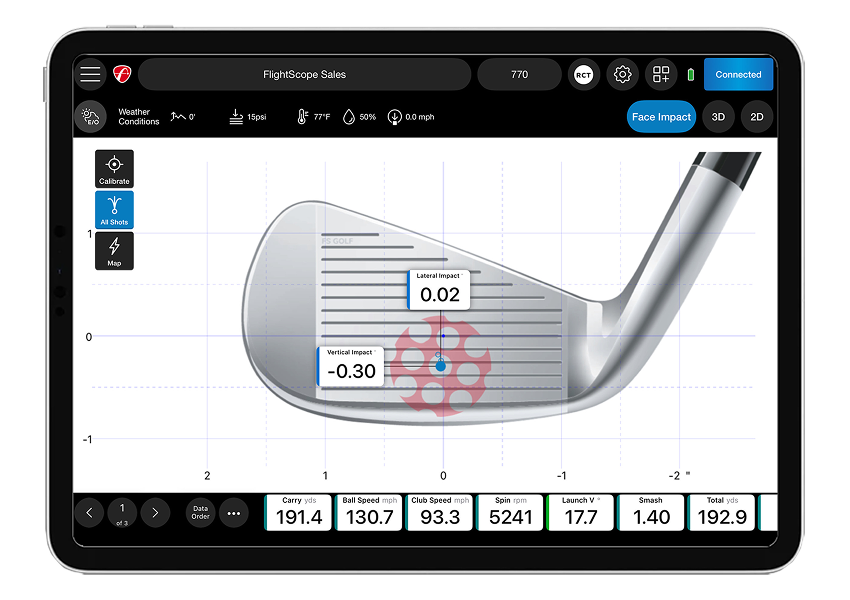

Heat Mapping Visualization
Heat mapping visualization provides a visual distribution of impact location for a specific club over the entire session. The heat map is designed to give users a face impact overview for an entire session.
Review your entire session and see exactly where on the club face you strike most. Heat Mapping Visualization works for every club in a given session. The Heat Mapping is only available on the tablet version of the FS Golf app and is not available on the phone version of the FS Golf app.
Trajectory Optimizer
(Only available for iOS at this time)
Trajectory Optimizer allows you to optimize every club in your bag based on personalized shot data and environmental factors like weather.
Shot and Surface Types
Choose from different shot trajectory types such as high, mid, or low. You can also choose different surface types like soft, medium, and hard to optimize for your specific game.
User Interface
The user interface boasts an intuitive design, and this tool proves valuable for teachers, club fitters, and golfers of all skill levels, allowing them to focus on key parameters for achieving desired trajectories with each club.
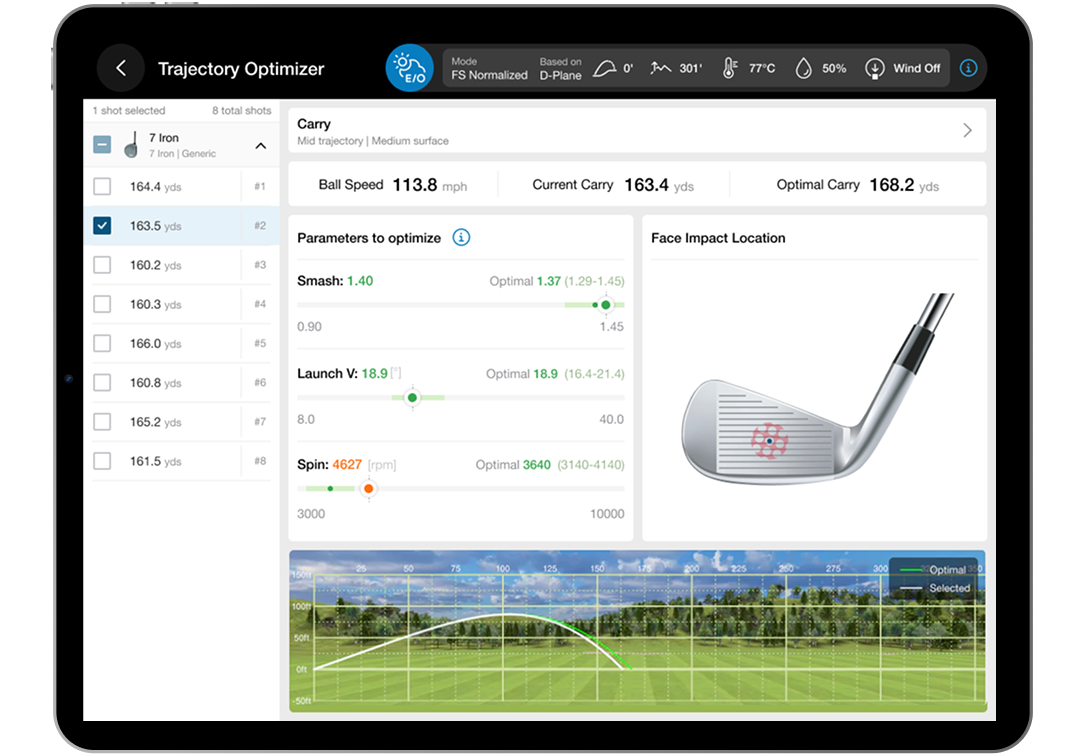

Environmental Optimizer
Change your environment without changing your location.
Plan and prepare for all weather conditions and landscapes by modifying your environment to understand how climate variables affect your shot.
FlightScope Environmental Optimizer allows you to configure the impact of:
- Actual Altitude
- Air Temperature
- Relative Landing Height
- Humidity
- Wind Speed/Direction
- Density Altitude
FS Golf PC 2.0 Software Included
Practice with purpose with our new FS Golf PC 2.0 Software, now included with your Pro Package purchase ($99 value).

Your Questions Answered
The Pro Package is a one time purchase. Once the purchase is complete the user will receive an activation code via email which can be used to add the Pro Package to the Mevo Gen2 or Mevo+ through the FS Golf app. Once added to your unit, it is linked for the lifetime of the unit.
No additional golf courses are provided with the Pro Package, but he additional data parameters included with the Pro Package will be unlocked in all of our simulation options.
Yes. You can add the Pro Package at any time. Once it is added, it is linked to your Mevo Gen2 or Mevo+ for its lifetime.
11 additional data parameters including face to path, face to target, dynamic loft, club path, vertical swing plane, horizontal swing plane, low point, vertical descent angle, curve, club speed profile, and club acceleration profile. Additionally, Pro Package purchases include FS Golf PC 2.0, Trajectory Optimizer (iOS only), and Environmental Optimizer.
While third party applications can choose to show the data, it is not guaranteed that all data parameters will be displayed. Using the FS Golf app you will be able to use all the features the Pro Package offers.
Yes, FS Golf PC 2.0 is included with your Pro Package purchase.
The 11 additional data parameters are available for both full swing and chipping sessions.
The Pro Package is only available for Mevo Gen2 or Mevo+ customers only.
The FlightScope Mevo Gen2 and Mevo+ uses Advanced Fusion to record the Face Impact Location on your shots. FlightScope's Advanced Fusion Tracking feature requires sufficient lighting to collect accurate data. The minimum light measurement in your hitting area to achieve this is 300 lux. Because this is the minimum requirement, we recommend lighting the area so that you achieve a lux reading higher than 300 with a lux meter in an area with a 3 foot (approximately 0.9 meter) radius measured from the hitting location.
No, Pro Package is not required in order for Face Impact Location to work with your Mevo Gen2 or Mevo+.
Face Impact Location enables the user to view the precise location of impact for every club and compare it to the data for that shot. Face Impact Location also adds two additional data parameters: lateral impact and vertical impact.
Heat mapping visualization provides a visual distribution of impact location for a specific club over the entire session. The heat map is designed to give users a face impact overview for an entire session. *Heat mapping is available for tablets and PCs only.
















